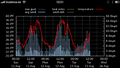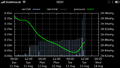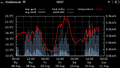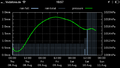Difference between revisions of "Forum"
(→Version 1.8) |
(→Version 1.8) |
||
| Line 29: | Line 29: | ||
** landscape: dials and gauges, with update frequency down to 10 seconds | ** landscape: dials and gauges, with update frequency down to 10 seconds | ||
** portrait: list of weather data from now, today and yesterday | ** portrait: list of weather data from now, today and yesterday | ||
| − | * added a another two graphs for iPhone where | + | * added a another two graphs for iPhone where temperature, humidity, pressure, wind and rain data for today and yesterday are displayed. |
<gallery> | <gallery> | ||
File:iphone-ll.png|iPhone landscape (left) | File:iphone-ll.png|iPhone landscape (left) | ||
Revision as of 19:14, 13 August 2013
Meteobridge is a device that is easy to use and which should not raise a demand for extensive support. However, there is a forum, where you can share experiences, questions, wishes with other users.
Please make use of this in favor to emails, as a wider public can participate of your insights and problem resultion recipes.
Forum is part of Meteohub Forum: Meteobridge Forum
Release Log
To get the latest release running on your rig, just do a reboot or power-cycle. Chapters below illustrate new features and bug fixes that have been realized in current and previous releases.
In the Works
- none
Version 1.8
released August 13, 2013:
- "Imperial" option controls wether iPhone graphs will be shown with imperial or meteric units.
released August 11, 2013:
- adds 3 additional temp/hum and temp sensors to be evaluated for Oregon WMR-928/968
- fixes a bug that prevents from applying manual pressure correction done with Meteobridge to Meteoplug uploads as well
- adding an iPhone url that shows personal weather data in two modes
- landscape: dials and gauges, with update frequency down to 10 seconds
- portrait: list of weather data from now, today and yesterday
- added a another two graphs for iPhone where temperature, humidity, pressure, wind and rain data for today and yesterday are displayed.
released August 4, 2013:
- allows to add a date/time stamp (like "@15:23" or "@2013-3-15 13:24" when changing min/max values manually. date/time string has to be second parameter (following the value to change) and has to start with a "@". Evaluation of number blocks inside date/time stamp start at the end with "minutes", then "hour", "day", "month", "year". blocks omitted will be replaced by current data.
- adds "Meteoplug Cloud Graphing" as an option to send weather data to. This allows to log every single piece of data the weather station does hand over to Meteobridge onto Meteoplug cloud and to provide a wide range of user-defined graphing options for it. Provides Live-Data dashboard in the Internet for your station as a free add-on from Meteoplug cloud service (no subscription required for this).
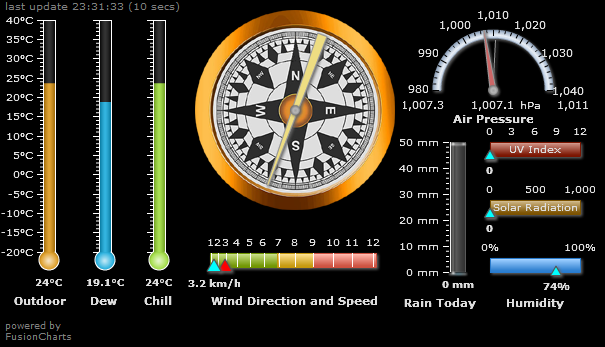
- add a more powerfull trigger mechanism for alarms, that supports evaluation of arithmetic and logical expressions
- adds support for weather station HomeMatic WDC 7000
Version 1.7
released July 27, 2013:
- fixes bug that "erase" button on live data page does not clear historical data under certain circumstances
released July 26, 2013:
- allow for update interval down to 5 seconds for http requests
- fixes a rain cumulation error when not January set as month for "annual rain start"
released July 21, 2013:
- resets Meteobridge back to "Factory Defaults" when pressing the reset button until LED blinks for 5th time. Meteobridge will reboot automatically.
- supports Acurite Internet Bridge device on experimental level. Meteotridge needs to be in WLAN mode and must have "LAN Bridge" option enabled. Acurite Internet Bridge has to be directly connected to Meteobridge via Ethernet cable. This setup allows to use all features Acurite did put into Internet Bridge and to feed Meteobridge which gives even more options to make use of your weather data. Acurite 5in1 sensor and extra temperature sensors are supported.
Version 1.6
released July 19, 2013:
- update to twitter API 1.1 as currently used API 1.0 has been switched-off by twitter. You will have to repeat authentification sequence once to get your Meteobridge registered to API 1.1.
- patch to low level WH1080/2080/3080 weather station code that should prevent from false recording uv/lux values with non uv/lux equipped stations.
- fixes a bug that makes "Push Services" tab break under certain conditions.
released June 24, 2013:
- fixes a timezone bug on TP-Link platforms
- resets USB controller on TL-MR3020 when USB connection does not deliver data for a longer time
released June 22, 2013:
- fixes a bug that impacts correct start/stop of datalogger when connected to an acurite station.
- adds support of triggering a user defined shell script that can incorporate weather variables. This allows to start actions on other devices by http requests initiated by the shell script.
released June 13, 2013:
- fixes a bug that prevents from reading data from acurite stations via USB hub.
- adds optional client bridging mode that enables a Wifi connected Meteobridge to connect devices connected to the Meteobridge's LAN port with WLAN.
- adds support for Ubiquiti AirCam to be used as weather cam for Weather Underground and for upload of weather pics via FTP to a user's server. Picture quality is fine for a 100 Euro priced consumer cam which can handle varying daylight situations quite well.
- adds support for new AirCam firmware 1.2, which provides pictures in 1280x720 resolution as displayed below on the right. Meteobridge automatically detects firmware version of AirCam and loads pictures in best available resolution.
Version 1.5
released June 1, 2013:
- adds http-based data request mechanism "template.cgi?template=XXXXX&contenttype=text/plain"
released May 30, 2013:
- adds heat index on outdor temp/hum sensors
- adds monthly/yearly values for evapotranspiration
- makes upload interval for backup of historical data selectable (from every 10 minutes to once a day)
- adds new variables to allow time stamps in 12h notation: HH, H, APM, apm (see "Template" chapter for details)
released May 23, 2013:
- fixes upload abortion problem with CWOP
released May 14, 2013:
- adds option to specify a month to be used as starting point for annual rain measurement. Default is January.
released May 12, 2013:
- support for Acurite USB stations 1025/1035/1525 added
- adds option to calibrate pressure by an offset on "select station" page
released May 6, 2013:
- fixes a bug that still prevents from altimeter pressure being used for CWOP
Version 1.4
released May 3, 2013:
- Dutch language support (translations provided by user "Wim")
- changed gust value for weatherbug network to "todays max gust"
- fixes a unit conversion problem with evapotranspiration on solar sensor equipped vantage weather stations
- fixes the low humdity bug for CWOP data transfers
Version 1.3
released April 21, 2013:
- fixes a stability bug on new LOOP2 supporting Davis Vantage drivers
- has some modules included to allow 3G modem support based on Huawei's E160 adapter (still experimental and to be formally released in one of the coming versions, profiles for "t-mobile.de" and "vodafone.de" do exist for testing purposes)
- a new firmare release (version 1.2) is ready for download (in "getting started" section). This firmware is only needed when aiming at 3G operation.
released April 13, 2013:
- added support for LOOP2 packets when using a Davis Vantage or Vue with firmware 1.90 or newer. This makes barometer readings more precise and better in sync with Vantage console.
- fixes a problem with send email authentification
released April 7, 2013:
- fxing a bug uploading average windspeed to previmeteo
- reduce timeout for mysql connection setup to 6 seconds
- moving static reserve LAN IP from 192.168.1.111 to 192.168.168.111 to avoid routing conficts with typical user class c networks when switching to wlan
- removing evapotranspiration values (which did appear randomly) from solar sensor data, if not Vantage station.
- adding a display that shows how much of internal data send buffer is currently occupied (system tab)
- reducing memory footprint of data send process to avoid triggering oom linux mechanisms
- doing a reboot in case of oom situations by issueing a kernel panic instead of trying to stop some applications via oom_killer.
- added support for generation of wind direction strings in German (dedir) and English (endir) within templates.
Version 1.2
released March 29, 2013:
- adds signal strength to SSID drop-down list
- fixes a configuration bug that prevents from reading data from WS2300 type stations
released March 17, 2013:
- make remote login for support services an option that a user can permanently disable
- adds better support for Vantage extra sensors
released March 16, 2013:
- fixes a bug that might have caused Meteobridge to stall after a while when sending data to CWOP
released March 11, 2013:
- additional system variables as described in section Templates#System Variables
released March 9, 2013:
- support of additional temp/hum sensors for vantage, additional temp data to be reported to Weather underground (if there)
- setup your own weather website setup with the help of "saratoga templates" (http://saratoga-weather.org/wxtemplates/setup-Meteobridge.php)
Version 1.1
released 5th March 2013:
- more variables for templates (full documentation at http://www.meteobridge.com/wiki/index.php/Templates)
- balloon help on live data tab does show sequence of values for live data and time of min/max events for historical data.
- added weather network http://www.previmeteo.com
- length of paylod text fields for push services have been enlarged to 4000 characters
- some bugs around swapped min/max historical values are fixed
Version 1.0
- inital release