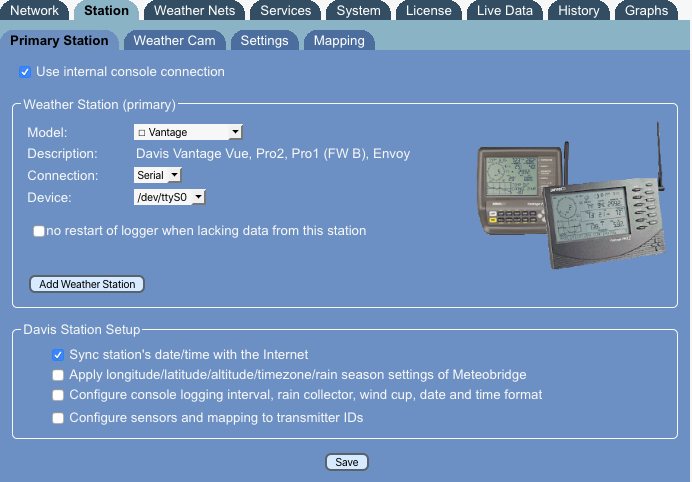Difference between revisions of "Select Station"
(→Limitation on USB 1.x Stations) |
(→Automatic Station Identification) |
||
| Line 10: | Line 10: | ||
* '''No mark''' indicates that there is a RS232-USB converter connected, so one of the serial connected weather stations might be there, but meteobridge cannot say for sure if there is a station behind the converter and what type of station might be there. | * '''No mark''' indicates that there is a RS232-USB converter connected, so one of the serial connected weather stations might be there, but meteobridge cannot say for sure if there is a station behind the converter and what type of station might be there. | ||
| − | + | ====Limitation on USB 1.x Stations==== | |
| − | Please be aware that meteobridge hardware is not able to run old USB 1.x devices directly, but needs a small cheap, unpowered external USB 2.0 hub in between, which translates USB 1.x from your weather station to USB 2.0. Following weather stations are impacted by this: | + | <font color="red">Please be aware that meteobridge hardware is not able to run old USB 1.x devices directly, but needs a small cheap, unpowered external USB 2.0 hub in between, which translates USB 1.x from your weather station to USB 2.0. Following weather stations are impacted by this: |
* Davis Vantage and Vue when used with original Davis USB datalogger | * Davis Vantage and Vue when used with original Davis USB datalogger | ||
* Hideki stations | * Hideki stations | ||
Revision as of 01:56, 17 December 2012
This page allows to specify the station you have connected via USB to your meteobridge. Slection is very simple, just click on the radio button that matches your station type.
Automatic Station Identification
Meteobridge does not provide a complete automatic recognition of the station being connected, but it can do some checks, which might help you selecting the right station.
- A green mark indicates that meteobridge's USB port has a device connected that identifies itself as being a weather station of that certain type. In case of Oregon stations WMR-88, WMR-100, and WMR200 meteobridge cannot decide which one is connected, but it can tell you if one of these is connected, so all of these are marked green when that type of statin is connected.
- A red mark indicates that the corresponding station is not connected for sure. Nevertheless, you can select it, which might be usefull when you do the setup without the station connected.
- No mark indicates that there is a RS232-USB converter connected, so one of the serial connected weather stations might be there, but meteobridge cannot say for sure if there is a station behind the converter and what type of station might be there.
Limitation on USB 1.x Stations
Please be aware that meteobridge hardware is not able to run old USB 1.x devices directly, but needs a small cheap, unpowered external USB 2.0 hub in between, which translates USB 1.x from your weather station to USB 2.0. Following weather stations are impacted by this:
- Davis Vantage and Vue when used with original Davis USB datalogger
- Hideki stations
- Oregon WMR 88/100/200 stations
- TE923 and alike stations
As USB 2.0 hubs are all around and do just cost a few dollars, this limitation is very easy to overcome.
Station Altitude
It is imprtant that you specify the station altitude in meters. meteobridge uses altitude information to compute sealevel pressure used by most weather networks.
Tolerated Data Age
Meteobridge needs to know how long a sensor value should be regarded valid. Standard is 10 minutes, it is not recommende to go below that value. If your weather station does have RF problems with certain sensors that only change slowly over time it might be a good move to increase the value. When you don't know, stay with the default of 10 minutes.
Confirm Changes
When you press "Save" weather station selection is made permanent and data logger is restarted to adapt to the new settings.