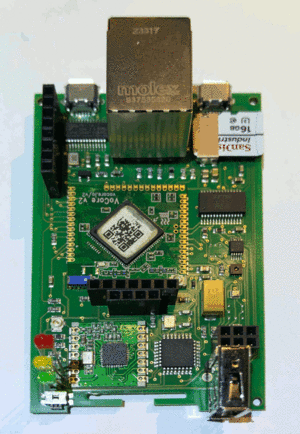Meteobridge PRO2
Why A Next Gen Meteobridge PRO?
As Meteobridge PRO was launched in 2015 time has come to present an improved successor. We are happy to announce that the PRO2 is now ready for prime time. The success of the Meteobridge PRO over the last years motivated us to keep its basic strengths and to selectively improve capabilities. Top priority was to keep its low energy profile to make it a really carbon footprint friendly device for weather data storage, aggregation, analysis, graphing and publication.Browsing through the new features some might ask, why we did not use a much more powerful base (like an RPI CM4 module). To be honest, we took that into consideration, but the amount of heat these platforms generate and the hefty power demands would eradicate all the benefits the Meteobridge PRO stands for. Meteobridge has always been a showcase to examine how much PC-like functions one can realize with minimal space and power requirements. The ones who don't care much about space and power can still make use of Meteobridge on RPI, which is a pretty capable platform for Meteobridge SW. Having this in mind, I hope you can see the PRO2 as an improvement worth the development work. We also dropped the idea of a Meteobridge PRO2 with and without RF receiver for Davis sensors, the RF function is now always included.
Exterior
The exterior dimensions of the PRO2 are unchanged compared to the PRO. You can distinguish it from the previous model by the completely black housing. Front panel has the same structure as before. You have a reset hole, LEDs for power, status and RF reception, an OLED display and a full size USB2 port. Back panel comes with a WLAN and a RF antenna, a micro USB power connecter, an additional micro USB port, an Ethernet socket and a 4-pin I2C port for future expansions (like an I2C temperature/humidity probe that does not breath the warm climate in the PRO2 housing). Beside the I2C port there is not much difference compared to the PRO from the outside.Inner Values
Better CPU
Meteobridge PRO2 is no longer driven by the Carambola2 SOC but by the VoCore2 SOC (MTK7628AN) that had its premiere with the Meteobridge NANO. This SOC upgrade gives the PRO2 about 30% more processing punch and reduces power consumption of the complete PRO2 down to an average of 1.5 Watts (regardless WLAN or LAN operation). While the Meteobridge PRO did heat up noticeably over time, the PRO2 remains hand warm and does not feel hot at all. The VoCore2 provides double the RAM of the Carambola2 which gives the PRO2 more headroom when running code. As an effect the PHP-based dashboards introduced for Meteobridge NANO SD are now also available on the PRO2.
Better Internal Sensors
The PRO2 has an improved internal temperature/humidity sensor (SHT31) and a better barometric sensor (BMP390) compared to the Meteobridge PRO. The external accessibility of the I2C bus that drives internal sensors also allows easy and cheap connection of an I2C external sensor to get true indoor temperature, not affected by warm climate inside the PRO2 enclosure.
Better Data Storage
The previous model stored data on a 1 GB industrial SLC USB stick. That was a proper solution for the time, but USB sticks draw more power than SD cards, are in general slower and are rather bulky. Meteobridge PRO2 switches to a 16 GB industrial SLC micro SD card, so we get much more room for data, which allows to store per minute sensor data for a decade or more, with a much smaller footprint as before.
Better Display Exchange
While OLED displays are very crisp and bright they are suffering from wear. After a year of display usage these wear marks will start showing up. To allow for a cheap and easy display exchange it is no longer soldered but put on a socket. That allows the technical experienced user to exchange the display himself. We would prefer to use displays that do not suffer from wear, but currently the OLEDs suitable for a Meteobridge cannot provide this.
Better Operating System
Meteobridge PRO2 comes with OpenWRT 21.02.3 which solves a lot of SSL related issues of the previous model. SFTP and SSH issues can now take a rest. Furthermore WPA3 and up to date SMB protocols are supported.
Better Add-On Options
The previous model had a two board sandwich-like configuration, where the main computing components were on the base board and above that there was a connected daughter board that holds the USB storage and the circuits for reading Davis RF sensor data. By placing all needed parts on the base board, the PRO2 can host an additional custom daughter board to integrate new features. The daughter board will have access to power, USB, and a serial connection from the base board. Having this upgrade path makes the PRO2 even more future ready. It is obvious that we are currently thinking about 4G/LTE modules or NBIoT modules as possible daughter boards. Please don't take this as an announcement, it is just sharing obvious thoughts.
Migration
Today the PRO2 is nearly identical to the PRO in terms of functions and how to use. If you are new to the Meteobridge PRO/PRO2 please make use of the PRO sections of the wiki, they also apply to the PRO2. Currently only differences are that PRO2 will not support any mobile dongles and does not act as WLAN/LAN bridge for web cams and other equipment that might intend to use the PRO2 as a gateway to the LAN/WLAN or Internet. As this is a very etch case, I don't think 99% of users will even notice that. What users will notice, is that the PRO2 supports an embedded Aurora weather dashboard like the NANO SD does.
Although the PRO is end-of-life we are committed to continue porting new SW releases to the PRO. However, because the PRO2 offers more to play with, PRO2 will get more attention and features in the next quarters, leaving the PRO more and more behind over time.
If you migrate from a PRO to a PRO2 the settings file can be ported one-to-one. Porting the database from a PRO to a PRO2 is done via an external USB stick. Meteobridge PRO needs to backup the database to the external USB stick first. Having done that the USB stick is inserted to the Meteobridge PRO2. When you select options to restore database a "USB" marked entry will appear on the PRO2 and you can start importing from there. System log file will tell you when import is done. When restore is completed the external USB stick can be removed.
Availability
Meteobridge PRO2 will start selling in December through the established Meteobridge resellers. Meteobridge PRO will no longer be produced, effective now. We just have a few units left in case of special requests or for exchanges.