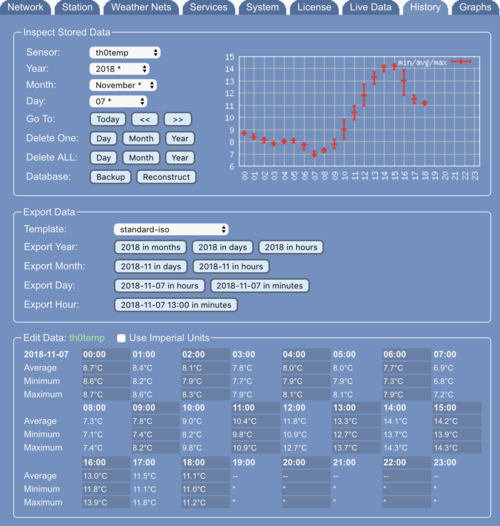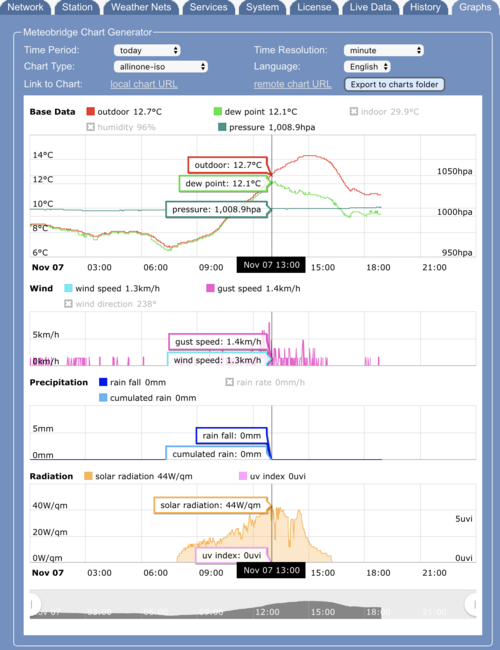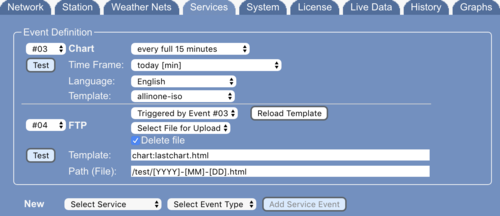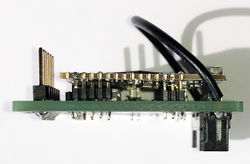Meteobridge NANO SD
<languages /><translate>
The NANO SD is hardware-wise a regular NANO with a microSD card inserted. The microSD card slot is hidden between the two PCBs and fully operational on all NANOs out there. That means every NANO can be upgraded to a NANO SD. As a result the NANO SD is mainly operated like a NANO, it can all do a NANO can plus a bit more. There is nothing completely new about it when you look onto the base operations. You can browse through the main specs here.
What can a NANO SD do better than a NANO?
In principle it adds some of the core Meteobridge PRO functions to the NANO. Please allow us to highlight the ones that might be of particular interest to you.
Local Storage of Data
The fundamental difference compared to a simple NANO is that the NANO SD has 2 GB of permanent storage while the NANO just has 16 MB mostly covered by the operating system and the application programs. Equipped with 2 GB the NANO SD can hold about 20 years of data. NANO SD holds data for last 72 hours in a per minute resolution and older data in a per hour resolution. Hourly data can be inspected and edited through the NANO web interface. So it just needs a few clicks to select a sensor and the year, month and day to inspect. Data can be changed by simply clicking onto the corresponding value in the table at the bottom. When you change a value on per hour level, the changes will also be propagated to affected data of the day, month and year automatically. This makes handling of logged data rather intuitive and you don't need separate tools for it.NANO SD also allows to export data of certain time frames in various time resolutions. Year, month, day to be used for data export is selected in the upper part. In the middle part you can select a template that defines the format of the export and by pressing one of the export buttons a CSV data export is generated in the export folder of the microSD card in the NANO SD. To transfer this data to your PC for follow-up processing or archive you don't have to move the microSD card, but simply mount it as a PC network share. This works natively on PC, Mac or Linux clients. That way the data store of the NANO is linked to all computers in your home network.
Generating Graphs
Based on locally stored data the NANO SD can generate powerful interactive charts. All you need to do is to select a chart type, an time period to inspect and a resolution. Having don that it just takes a few seconds and a chart showing data will show up. When you move the cursor into the chart area a vertical ruler giving information about the point in time selected and data boxes for all sensors reflected in the chart will show up. Furthermore, you can customize the charts by clicking onto the sensors which will activate or deactivate display of the sensor. Time line at the bottom can reduced to zoom in to areas that need further inspection.This type of charting can also requested from within your network or the Internet (when remote access is enabled) by calling one of the specified link URLs. You can store a self-contained copy of the chart to the chart folder of your microSD card and share it from there as a piece of javascripted HTML in your network. We have exported the chart html to our web server and you can inspect it with all its interactive features at this link: exported chart
Templates
Data exports and chart generation are based on templates stored in the template folder of your NANO SD. This means the output format is not hard coded but can be adapted to your needs. This will of course need you to define new templates, but by starting with copies of the pre-defined ones you can tap into this step by step. This also means that other people more familiar with that can do templates for you that exactly meet your demands. This kind of versatility on data exports and especially charts is rather unique in the world of consumer weather data processing solutions. Graphs are build with the amcharts toolkit.
Uploading Data Exports and Graphs
Having graphs or data exports on the NANO SD or your home network is fine, but many users would like to have generated charts uploaded to their web servers to have it there for public viewing without giving other user access to a device in their home network. Therefore, NANO SD can upload files from local storage into the Internet. This can be done via FTP or SFTP and just needs a few more clicks. You can freely select the upload interval and if the file should be deleted on the NANO when upload is done, and you can define the folder and filename on the server. This makes automation easy. The example generates a graph of todays weather data every hour, uploads it, gives it a name containing year, month and day and finally removes it from the NANO SD storage when upload went fine.Beside uploading to a web server you also can generate data exports or charts and send them by email with the data or graph as an attachment. As you see there is quite a lot a NANO SD can do on top of the NANO features.
Choice of microSD Card
To avoid lots of system fails caused by worn out consumer microSD cards we restrict microSD cards that can be used in the NANO to the 1GB and 2GB industrial SLC cards from swissbit. They are world-wide available from Mouser. We decided to enforce use of these high endurance cards to avoid having tons of unnecessary support requests and not to harm the reputation of the product by that. We have been through this with the Meteohub products and the Meteobridge PRO and there is simply no reasonable way to avoid buying of high-price, high-endurance SLC storage. These are the currently supported microSD cards:
- SFSD1024N1BM1TO-I-DF-221-STD (microSD Card, S-450u, 1 GB, SLC Flash, -40°)
- SFSD2048N1BM1MT-I-ME-211-STD (microSD Card, S-450u, 2 GB, SLC Flash, -40°)
- SFSD2048N1BM1MT-E-ME-211-STD (microSD Card, S-450u, 2 GB, SLC Flash, -25°)
How to put a microSD card into the NANO?
Inserting the microSD card between the two PCBs can be easily done with the help of a simple to build one-time paper tool. Please read details here or watch the video below.
NANO SD tutorial videos
To give you an impression how easy NANO SD features can be used, we compiled a few tutorial videos. Don't expect entertainment, it is more a commented clickstream but we think that explains best how it works and how to realise use cases that might be relevant to you.
NANO SD new functions
This video shows the most prominent additional functions the NANO gets by adding a microSD card. Operation of the two new tabs "History" and "Graphs" is explained and demoed.
Generating and Uploading
This video shows how data exports and chart generation can be put on a time schedule and how to automatically upload this to your web server via FTP.
Availability
Prices and availability from resellers will follow shortly.